In a constantly evolving professional environment, the use of productivity applications has become essential to achieve goals and optimize time. Whether you are a business leader, an entrepreneur, or a collaborator, these digital tools enable you to better manage your daily tasks, stay focused, and improve your efficiency. Thanks to a multitude of available applications, it is possible to customize your approach to meet your specific needs and thus enhance your performance at work. Discover how to leverage these valuable resources for optimal and fulfilling work.

In a world of constant change, professional productivity has become a major challenge. Digital technologies offer a multitude of applications designed to facilitate the management of time, tasks, and projects. These innovative tools not only optimize performance but also enhance overall well-being at work. To fully benefit from these resources, it is essential to choose the applications that best suit your specific needs.
Productivity applications are digital tools that help organize and manage daily activities effectively. They can range from a simple to-do list to more complex platforms for project management. Among the most popular are solutions like Todoist for task management, Trello for project tracking, and Evernote for note-taking. These tools offer an intuitive interface that allows for quick visualization of priorities and tracking of ongoing work progress.
To maximize the use of these applications, it is crucial to establish an effective working method. This begins with a daily planning that should include clear task lists and specific objectives. By defining priorities, it becomes easier to focus on what is essential. For example, creating a task list with deadlines can motivate and make completing projects less overwhelming.
Moreover, breaking projects into smaller tasks allows for better time management and helps avoid procrastination. It also facilitates tracking progress and celebrating small victories, which can boost motivation. Reminders and alerts integrated into many productivity applications help stay on track and reduce stress caused by forgetting important tasks.
Another key aspect is collaboration. Many applications allow for smooth communication with team members. Tools like Slack or Microsoft Teams offer instant messaging and file-sharing capabilities, fostering collaboration even at a distance. Being able to quickly exchange ideas or updates can significantly enhance the efficiency of a work group and strengthen the sense of cohesion.
Productivity applications can also facilitate the balance between work life and personal life. By planning breaks and using tools to manage time, it becomes possible to stay focused when necessary while avoiding burnout. For example, the Focus@Will app provides background music to help concentration, while Forest encourages staying away from digital distractions.
Finally, the importance of adaptation should not be overlooked. Productivity needs evolve over time, just like the working mode. Therefore, it is important to regularly reassess and adjust the tools one uses. Testing different applications and features can help discover which ones best match your working style. The key is to find the perfect balance between using these applications and maintaining creativity and welfare.

FAQ on Utilizing Applications to Maximize Your Professional Productivity
What are the best applications to improve my productivity? There are many effective applications, including Todoist, Trello, Notion, and Microsoft OneNote, that help you manage your tasks and projects daily.
How can I choose the application that suits me best? To choose the ideal application, assess your specific needs, including the type of tasks to accomplish and how you like to organize your work, and then test out a few options to see which one fits your preferences best.
Are productivity applications suitable for students? Absolutely! Students can greatly benefit from these tools to manage their assignments, track their projects, and improve their time management, while enhancing better planning of their studies.
Do I need to pay to use these applications? Many applications offer free versions that are already very comprehensive. However, for advanced features, some may offer paid versions with additional options.
How can I maximize the effectiveness of productivity applications? To maximize their effectiveness, create a priority task list, break your projects into smaller tasks, and use reminders to stay focused on your objectives without getting distracted.
Do productivity applications really help reduce stress? Yes, by facilitating the organization and management of your tasks, these applications can help reduce stress related to poor planning and not knowing where to start.
What should I do if an application doesn’t work for me? It is important to remember that there is no one-size-fits-all solution. If an application does not suit you, feel free to try others until you find one that aligns best with your working style.
How do these tools integrate into my professional life? Productivity applications can be easily integrated into your daily routine to help you prioritize tasks, improve team communication, and achieve your goals more efficiently.
Can using too many applications harm my productivity? Indeed, using too many applications can create confusion. It is better to focus on a few effective tools that meet your specific needs rather than jumping from one application to another without a clear strategy.